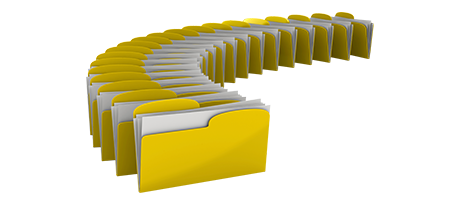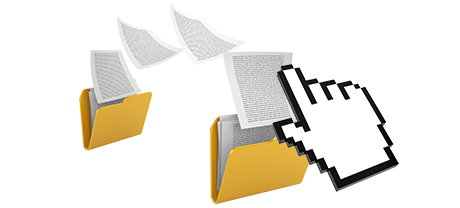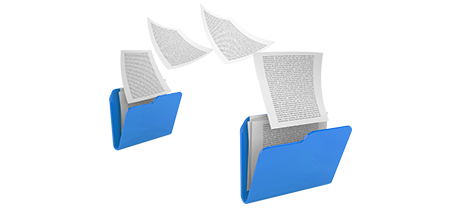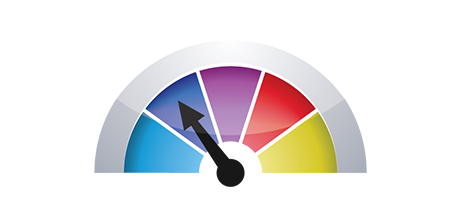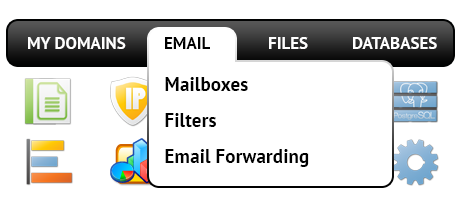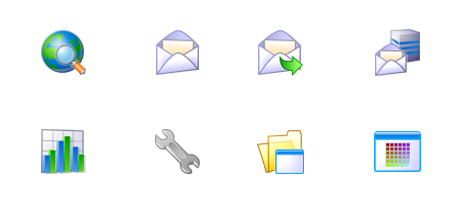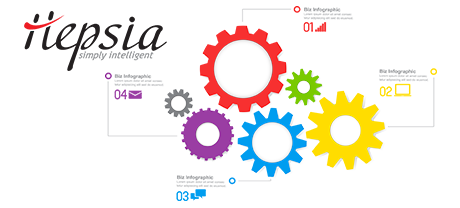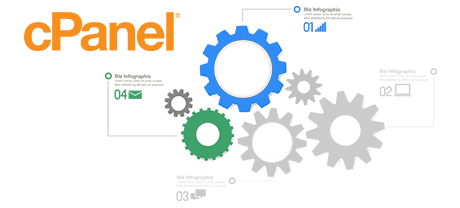Not long ago, the cPanel Control Panel appeared to be an undeniable pioneer on the website hosting marketplace. Its level of popularity grew so large that nowadays cPanel is an equivalent of Control Panel. However, the cPanel Control Panel is based on obsolete ideas and what worked well in 2005 isn’t of importance now.
For this reason, we created the EZ Weather Control Panel, based on the ideas of today and ready for the challenges of the foreseeable future. It’s been built to perform in the cloud, to always be straightforward and to allow you to control all aspects of your online presence: site, domain name and invoicing, all from a single location.
1. Domain/invoicing/site adjustments
The EZ Weather Control Panel helps you effectively handle all your domains, email addresses and web sites with a click of the mouse. This way, it will be easier to manage every aspect of your online presence within one location.
With the cPanel Control Panel, you need to log in 2 different website management tools – a payments panel from where you maintain domain names and billing and the cPanel Control Panel from where you command your websites.
2. File Arrangement
With the EZ Weather Control Panel, all the web sites and subdomains are going to be independent from each other. Each individual site will have its own directory segregated from the rest inside the /home/ folder of your account. You can easily switch from working on one website to maintaining another.
In the cPanel Control Panel, you will have a single folder for your main website and all other sites are found inside this folder. This would make controlling multiple sites from a single user interface really confusing.
3. File Manager
The EZ Weather Control Panel offers an uncomplicated File Manager, which allows you to add files by simply dragging them in the Internet browser. You’ll be given quick access to all characteristics via helpful right click context navigation. You can as well work with code and WYSIWYG managers. All features are are super easy to find.
The cPanel’s File Manager will provide you with reduced control over your files and directories. You will have difficulty adding a number of files simultaneously and won’t have the capacity to drag and drop files since this functionality is simply not included. An archive/extract functionality is not offered either. File modifying applications have also been limited.
4. Zero–cost Gifts
Each web hosting supplier providing cPanel decides on their own what cost–free gifts to to incorporate into your hosting package. And since cPanel is a paid Control Panel, the cost–free add–ons must also be paid by the hosting supplier. This will for sure boost the value of your website hosting package, so the free–of–cost extras included in your service will actually be fee based.
5. Control Panel Rates of Operation
We have optimized the Control Panel to operate perfectly on our software and hardware solely. This makes it considerably faster than other Control Panel interfaces. We’ve as well configured it to
work with the entire potential of your Internet access – the better your web connection is, the faster our website management interface works.
cPanel continues to be functioning on a system from 2000’s and will certainly be slow sometimes. The cPanel development team has carried out a large step with the launch of cPanel accelerated. Then again, in evaluation tests, widespread website managing procedures typically show better results with less popular Control Panel tools.
6. Multi–domain name Management
The EZ Weather Control Panel delivers a exclusive option to handle numerous domain names and web sites from one simple point–and–click interface. Domain name management is smooth and moving over to website operations means you only have to go on to a different area of the Control Panel solution.
The cPanel Control Panel will keep things separated – you will have to manage your domain names from 1 web address and your websites from a separate one. Each web site has its own Control Panel. Controlling many different web sites from a single Control Panel is also possible, but could be puzzling because all of the extra domain names will be held in the directory of the principal domain name.
7. Control Panel Navigation
In the EZ Weather Control Panel, you’ll be shown the latest reports for your web sites and with easy access icons to the most often used parts. In addition, you’re able to move within the Control Panel, thanks to EZ Weather’s top menu bar, which features instant access to all presented sections.
The cPanel Control Panel displays all available icons in the main page, which means that it is not tailored to your own necessities. Additionally, as soon as you access a menu, you are not able to quickly change to a different one and need to to go back to the main page alternatively. This type of navigation could be definitely troublesome for you, particularly if you utilize a lot of Control Panel sections each time you modify your web sites.
8. Trial Accounts
Using the EZ Weather Control Panel, we have put together a full–featured demo interface for you to check out just before sign–up. You will have access to an evaluation Linux shared hosting account from which you are able to setup e–mail accounts, mount web applications, generate brand new sub–domains, and create a website using one of our site builders, and so on. In case you like what you have created – you can enroll within the demo account and keep anything you have created thus far.
The cPanel Control Panel demo interface is basically a screen–shot of what is in the primary menu. Nearly every function that’s displayed there is unavailable. This way, when you sign up, you’ll have no clue how the different tools and characteristics of the Control Panel in fact perform.
Rather than just learning about the EZ Weather Web Hosting Control Panel, you can simply explore the Live Demo to see yourself how hassle–free web site management could be.
Hepsia
- Live Demo
Service guarantees
- Sign up now. There are no installation service fees and you could take benefit from our 30 day money–back guarantee if you are not completely pleased with our service.
Compare our prices
- Look at our prices and decide on the top web hosting service for your private or business sites. You can easily transition to a more feature–rich bundle with a click.
- Compare our hosting plans
Contact Us
- It is possible to get in contact with us during working hours over the phone for just about any pre–sale data.