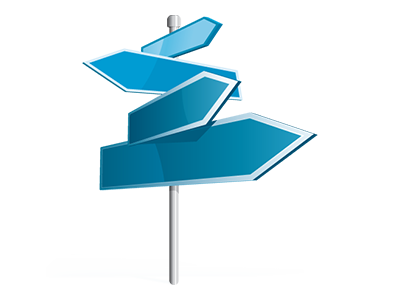Domains Manager
Simple and easy supervision of a number of domains at the same time
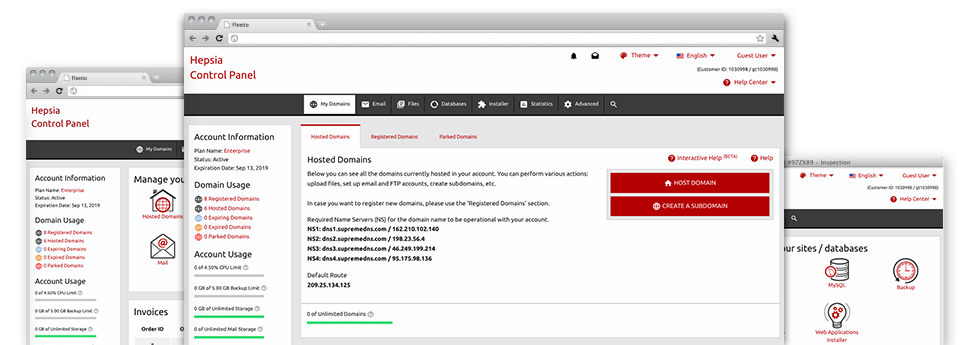
The Domains Manager, incorporated inside the Web Hosting Control Panel aids you to flawlessly command multiple domain names from just one location. Not only that, it allows you to deal with your domain names within the exact same place you manage your site. And also our Domains Manager arrives filled with the whole set of instruments you’ll ever require to have extensive control over your domain names.
Numerous Domain Name
Modify Whois, name servers, custom DNS
Regardless how many domain names you have, you’ll be able to deal with every one of them with only a click of the mouse in the EZ Weather Domains Manager! You’ll be able to change the WHOIS info, change the name servers as well as set special DNS records to as many domain names as you want directly from your Web Hosting Control Panel.
By employing the Domains Manager, you will have direct access to the files of your domain names and will be capable to manage the listed e–mail accounts on top of that. Moreover, you will be able to monitor the web statistics for every one of your domain names. The bulk option allows you to register and also renew different domains at a time.
DNS Records
Total DNS administration
Through the Domains Manager user interface, it will be straightforward to promptly modify important DNS records for domains, registered or moved to your cloud hosting account. You’ll be able to rather quickly define custom: A, AAAA, MX, SRV, CNAME, TXT, etc. records, alter them later on and also revert all the way to the default values if you’re not satisfied with a certain alteration.
At any given moment, it is possible to register your very own name servers – dns1.your–domain.com and dns2.your–domain.com to increase your brand name identification among clients.
Domain Parking
Park all your domains in precisely a single step
Domain Parking is a popular solution that you can use to invest in interesting domain names and place them on the internet and never have a website. It is simple to park as much domains as you would like from the Domains Manager of your respective Web Hosting Control Panel. Parking a domain name will make it display an ’Under Construction’ web page, a "for sale" webpage, or even forward the domain to a different site.
And as soon as you have got your site all set, you’re able to host back your domain with just a single click! Your newly uploaded site will get on the web instantly.
Domain Redirection
Instantaneous domain name redirection
It is possible to point a domain name to a new web link because of the simple functionality of the EZ Weather Domains Manager. You can create redirections to simultaneously domains located as part of your website hosting account and domains located on external web servers. With a mouse click, it will be possible to pick out the domain that you’d like to route and afterwards specify the address of the host that you’d like it to lead to. To undo a redirection, click on the ’Host Domain’ button and then our platform is going to point the domain name straight back to your Linux shared hosting account.
You may need domain redirection to forward several domain names to a single website. For example, if own a brand (your–brand.com), it is easy to point virtually all widely used domain extensions to your main web site (your–brand.net, your–brand.info, your–brand.org, your–brand.biz, etc.) to make certain that not a soul will take the domain name and ’steals’ your users.
Whois Privacy Protection
Shield your privacy
The Domain Info WHOIS Privacy Protection solution can be described as fantastic way to obscure the registration data of your domain from the public eye. It will replace your own data with common company name and address, to make sure that not a soul will put it on for unlawful uses. If, nevertheless, another person wants to get hold of you with regards to your domain, they can still utilize the listed email address, which will quickly direct the email for you.
SSL
Secure your users’ info
The ultimate way to ensure protection for the vulnerable details of your online customers is to add an SSL on your site. It will secure the connection regarding the site visitors and your website, making sure that all carried data like charge card information are stored protected.
From our Domains Manager, you can quickly ask a brand new SSL certificate for your site. You can pick amongst 2 kinds of SSL – regular (for 1 site) as well as Wildcard (for all hosts under a domain name).