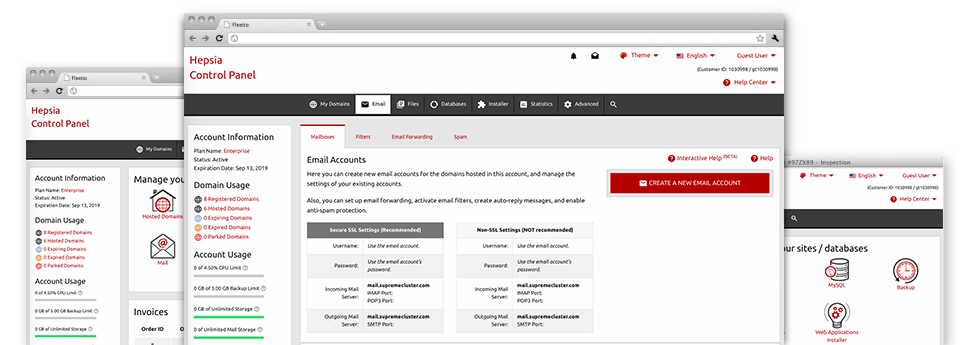The bigger your site gets, the more intricate e–mail management gets to be. And this is when you can benefit from the fully–fledged Mail Manager. It comes with all the features you will need so that you can get in charge of your email accounts, and it’s provided with an easy to use interface. With merely a few mouse–clicks you are able to configure e–mail forwarding, create an email auto–reply, set up anti–spam protection, and much more. Just scroll down to discover exactly what our Mail Manager will offer you!
Anti–Spam Protection
Spam will be driven out of one’s e–mail accounts
We have developed a customizable anti–spam solution which uses properly configured sets of rules to sort the arriving messages. Based on what is the type of the spam messages you get, you’re able to regulate the degree of defense. However, be mindful when using the higher level of protection, given it is likely to filter important messages. You can even specify a distinct level of spam defense for each mailbox you have.
All spam messages could be either erased or forwarded to a specific mailbox. It is easy to select which configuration you like with the anti–spam protection tool’s interface.
Email Forwarding
1–click re–direction of e–mail messages
By making use of the Email forwarding tool, you can easily direct the e–mail messages addressed at a mailbox to another mailbox of your choice (possibly hosted within the same website hosting account or someplace else on the Internet).
To forward an email address, simply pick it through the drop–down list and then designate the e–mail account that you want all delivered messages to be delivered to. And then, you’re provided with the option to select whether or not you’ll need a copy of each and every message to be held in the mailbox which you forward or not.
Email Filters
Bring order to your mailbox
When using the Mail Manager of one’s Web Hosting Control Panel, it is simple to set up different email filters. All you have to perform is define the keywords that will be used to filter messages and precisely where the filter should look for them (subject, body, etc.) and then opt for the activity that will be applied to the filtered emails.
Email Protection
DomainKeys and SPF protection for one’s email address
We’ve applied actions to additionally safeguard all your email accounts from trash activities. Through the SPF protection solution it is possible to specify the servers which are authorized to send mail on the part of your site. That way, e–mails giving the impression they are out of your web address that did not originate from your allowed listing of servers will be automatically placed to the spam folder.
We have also provided you with DomainKeys for the e–mail accounts inside your web hosting account. DomainKeys is an email authentication system that determines the reliability of any email message by validating the mail hosting server of the email sender in addition to the message integrity.
Email Auto–Configure Option
1–click setting up of e–mail accounts on your computer
We’ve included an auto–configure solution to the Mail Manager to enable you to set up email accounts on your desktop client with a click of the mouse. To download the auto–configuration file for a selected mailbox, click on the symbol belonging to the mail client you want to make use of. The mailbox will be made effortlessly in your preferred desktop client, available for you to use!
One can find configuration files for Mozilla Thunderbird, Outlook, Outlook Express plus Mac Mail, situated in the primary section of the Mail Manager.
Webmail
Access your email address using a browser
Using the webmail tool included in the Web Hosting Control Panel, you can access your mail accounts through every Internet–connected device across the world! With the webmail address that we offer you, you’ll be able to sign in to all of your mailboxes created with EZ Weather’s servers by making use of any Internet browser you have available.
Addititionally, there is a different way to access your email accounts online. Simply log in the Web Hosting Control Panel and in the webmail section, opt for the mailbox you wish to get into and then click the RoundCube icon. It will quickly log you into your email without having to send virtually any sign in data.