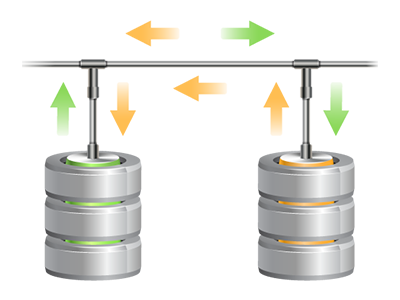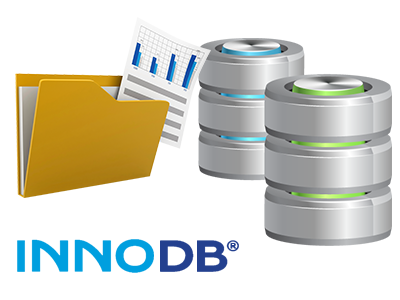Database Manager
Intuitive and highly effective user interface for database management
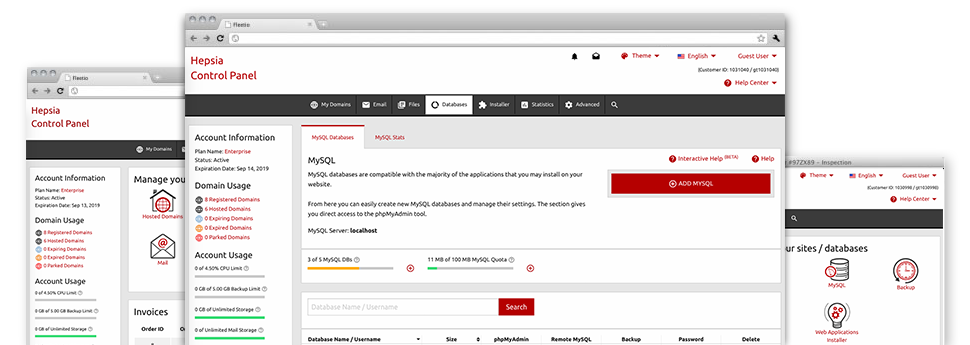
Inside of the EZ Weather Web Hosting Control Panel you can find a fully–fledged, convenient–to–use Database Manager! Utilize it to enjoy total command over your databases. It is possible to very easily create new MySQL and PgSQL databases and control them through the phpMyAdmin and phpPgAdmin software tools, respectively.
An Uncomplicated User interface
Manage your databases with only a mouse click
Managing your databases is much simpler than in the past, thanks to the Web Hosting Control Panel user interface for MySQL and PgSQL administration! Assuming you do not have thorough knowledge in managing databases, it will be simple to work with the Database Manager.
You can make a completely new database just by keying in the username and security password or make a database back–up with a click of the mouse. Likewise, via the Data Manager you’ll have direct access to the management area for each individual database, which enables you to instantly manage it.
Quick and Simple Database Back–up
Database backup copies can be a click away
Via the Database Manager it is simple to create an archived backup of your database when you would like! Therefore, you are going to always have a data backup of your active information in the event your website gets compromised or you accidentally erase a database. To make a backup: click the ’clock’ symbol next to a certain database and after that wait for a few seconds for the process to be executed.
There won’t be any limitations about the number of databases you are able to back up or the quantity of back–ups you may make for any database.
PgSQL Databases Support
Essentially the most risk–free open source databases
You will find PgSQL support in each of our Linux shared hosting offers. PgSQL databases aren’t as well–known and widely used as MySQL, but they give the maximum level of security for your web site content and articles. Due to this, many popular companies like Skype and Yahoo utilize PgSQL databases. Controlling PgSQL databases is as easy as MySQL, on account of the easy–to–use user interface of the Database Manager.
PgSQL databases are bundled by default in the most innovative web hosting bundles. For the regular bundles, they’re offered as upgrades.
InnoDB Databases
The newest face of MySQL
With EZ Weather, you’ll consistently discover the most recent build of MySQL and also the default MySQL storage engine – InnoDB, mounted.
InnoDB is more reliable in comparison to the old storage engine’s version – MyISAM. It is ACID–compliant and, above all – it grants total transaction support. You’ll find, it takes advantage of row–level locking, as opposed to MyISAM’s table–level locking, that would always lead to functionality troubles at peak usage periods.
Detailed Database Stats
Detailed stats for all of your databases
Our company offers you a quick way for you to track the database consumption on your powerful web sites. Through the thorough database stats user interface, that is built into the Web Hosting Control Panel, you can easily keep track of the load accumulated through your active sites in real time. The supplied info will help you to assess the database load variations on an hourly basis, daily or on a monthly basis.
You’re able to keep an eye on the database load for all of your web sites in the Database Stats part of the Web Hosting Control Panel. The table on–screen features the database lookups generated in the present month. To look at information for a past month, click on the back arrows positioned at the top.