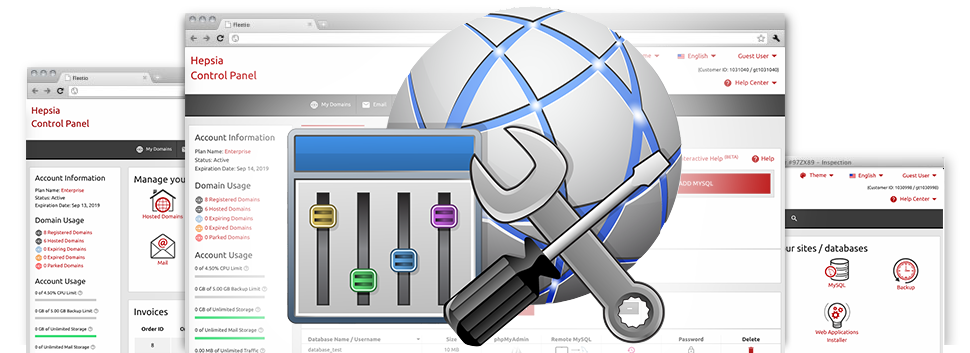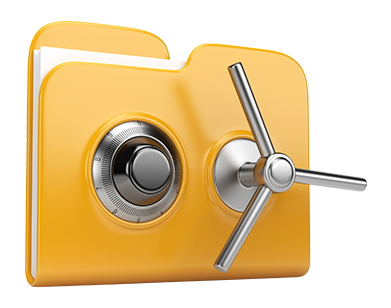We have created different Advanced Resources available for you for free using our EZ Weather Web Hosting Control Panel! They are meant for web developers as well as for online marketers who need to maintain their hosting environment independently. You can quickly generate an .htaccess file, modify the PHP release for your own hosting account, customize the php.ini file, set up a variety of automatic tasks and scripts, and even more!
Virtually all Advanced Resources stick to the design pattern in our Web Hosting Control Panel, leading them to be very straightforward.
Hotlink Protection
Secure yourself from traffic cyber–theft
When you make genuine content there will always be somebody that will try to use it without your authorization. It applies simultaneously to written text as well as pics. That’s where the Hotlink Protection tool built into EZ Weather’s Web Hosting Control Panel will really help you out. With simply a click of the mouse, you will secure all photos within your site by stopping other websites from backlinking to them.
Using this method, not only will you stop other people from stealing your graphics, but you will at the same time make sure you adhere to your monthly data traffic restriction.
.htaccess generator
Auto generation of .htaccess files
Integrated in the EZ Weather Web Hosting Control Panel is an .htaccess Generator – an impressive tool, which enables you to produce .htaccess files without having to create them by hand. EZ Weather’s tool calls for absolutely no expertise and also absolutely no expertise in .htaccess file administration.
Using an .htaccess file, it’s easy to divert a number of pages of your web site or full web site to a whole new location. You may also make use of it to defend a folder by way of a password or even to enable PHP code inside HTML files, etcetera.
IP blocking
Block out harmful IP addresses from your site
Inside the EZ Weather Web Hosting Control Panel we have incorporated a very advantageous tool that enables you to reduce ability to access your websites by blocking different IP addresses. While using the IP blocking tool, you can halt an IP address as well as an entire array of IP addresses from accessing your web site. To determine what IP addresses generate the ’harmful’ site traffic to your site, you can check out the Stats Manager.
Just about all IPs are hindered right away and no–one will be able to see or gain access to your web site from them anymore.
PHP configuration
Alter the PHP rules for your personal web site
The EZ Weather Web Hosting Control Panel presents the possibility to easily customize the PHP release for your personal website hosting account. You can actually choose from earlier PHP editions all the way to the current stable PHP release. We’ve designed a user–friendly and uncomplicated interface that lets you customize the PHP build as many times as you like. And the release you have picked is going to be used promptly.
Regardless which PHP version you select, you’ll have control over the php.ini file – the PHP configuration file for your account. You can quickly change some of the more common selections, revise the full php.ini file or speedily revert all adjustments and also set things to their standard state.
Cron Jobs
Set automatic planned jobs
In the EZ Weather Web Hosting Control Panel, we’ve designed a simple and easy–to–use user interface for setting up new and controlling active cron jobs – the Cronjob Manager. A cron job is actually a scheduled activity – commonly a script, which is operated at predetermined intervals of time. It can be a simple script for looking at when your web site is on the web, an emailing script, a web site performance report, etcetera.
It is possible to set up take full advantage of cron jobs with all EZ Weather’s cloud hosting offers. If you happen to demand further cron jobs, it is easy to obtain extra as an upgrade.
Password Protection
Great way to guard all your files
When using the EZ Weather Web Hosting Control Panel, you will be able to swiftly protect every single folder on your site, due to EZ Weather’s Password Protection instrument. All you need to actually do is select the directory you intend to guard as well as state a user name in addition to a security password that just you will know. Your directory as well as its files will be protected quickly.
The security password you’ve specified can be held in an encrypted fashion. No one will be able to read it and you’ll be capable of switch it anytime you want.
URL redirection
URL redirection with merely a couple of mouse–clicks
If you would like speedily direct your website to a different page or any other website, you can do so with the URL Redirection tool. It negates the need to set up PHP redirects or configure an .htaccess file. Simply specify the location you would like to point your domain towards and the software tool will take care of the rest. Your web site will be rerouted rapidly.
And if you have to cancel the redirection and have your web site pointed back to the original URL, you can do so with merely a mouse–click.